|
I started in the cellular business long before Apple got into the phone business. In fact, it was long before BlackBerry, Palm, or Amazon, even made it possible to put the internet in your pocket. Back then, you paid for every phone call. Voice mail and text message. After having activated thousands and thousands of devices since 1989, I retired last year from the cellular business to focus on unified communications as a service. I also started up a new business manufacturing surfboards with several legends in the surfing world. I actually used to make a decent living giving tutorials on how to use Smartphones. I usually encouraged folks to get Apple iPhones as the made my job far easier as they were much easier to set up out of the box. For a long time, they also seemed to have the most stable and secure operating systems. I had the S-2 and and S-4 Galaxies about 10 years ago, a cool HTC with a kick stand, and about every iPhone until the 12 series, except the 7 series and the SE. My favorite of them all was my Apple iPhone X-256GB. The only con to this phone was the battery life was always mediocre, even when new and replaced. I purchased an iPhone 11 which had a terrible keypad compared to the X. It also did away with my telephoto feature not to mention having an aluminum body instead of the stainless steel on my X. This gave me a deja vu feeling as each time I bought a new iMac (I own three), it seemed that Apple would take something away, or make it worse. After all, they removed the DVD Writer/Player. After all, aren't these things supposed to get better, not worse? Sometimes ignorance is bliss. I also knew that the company that produced the majority of Apple's AMOLED screens was ironically, their biggest competitor, Samsung. When you consider that over a decade ago, Samsung made nothing but AMOLED screen devices. Apple always offered LCD as they were far cheaper. It was not until their $1000+ iPhone X series that they even introduced an AMOLED screen. Qualcomm was their processor manufacturer for a long time. They had a beef and multiple lawsuits so Apple turned to Intel to use their processors. I believe they just recently started manufacturing their own, most likely in China where they put them together. Ironically, as much as I hated the early androids Ironically I had to take a break for lunch because my wireless apple mouse ran out of juice. I upgraded to this model since it meant I would no longer have to put batteries in. Unfortunately, the jackass at Apple who designed this must have been smoking Humboldt's finest as the charging port is on the bottom. That means it cannot be used while dead, or charging. Duh! Despite all of Apple's shortcomings, I use a MacBook pro, a 27" iMac, and two iMacs hooked up to my big screens. My plan was to fix or upgrade my iPhone 11 but I had such a bad experience with "my Apple Genius", I decided I would punish APPLE and go back to Android. Samsung was far more aggressive and apparently wanted my business more. They offered me over $550 and another $200 in rebates to get me into their S21+. Unlike the iPhones, this phone took some time to set up properly but once I did, it blew the doors off every iPhone I've ever used. If you don't mind the learning curve and take the time to set it up, the S-21+ in my opinion is better than anything Apple makes. Did I mention the battery is also a beast and gets through m busiest of days? Sorry Apple but I'm tired of all the software upgrades and obsoleting phones that work perfectly well to sell new phones. I will never have to go to an Apple store and wait to talk to their "geniuses" which is a bonus.
2 Comments
by Joel Saltzman  Several years ago, I quit the cellular business and was just specializing in "As A Service" IT cloud offerings like exchange e-mail, business phone service, SD WAN, Cyber security, and website building. This past January, I retired from taking new clients but kept all my certifications valid in order to continue servicing my current clients. Any new clients I am happy to refer to my channel manager colleagues at all the major IT providers. Ironically, with COVID 19, all of our business clients that listened to me were successfully transitioned to RingCentral, Jive, Mitel, Broadvoice, or a number of other cloud business phone service providers we represent. Being able to operate your office seamlessly from home is golden these days. Recently, there has been a tremendous spike in fraudulent activity. I thought this was basic stuff but apparently many people have no idea how to protect themselves. I'm putting my IT consulting hat back on again for a few minutes. Lately, Facebook Messenger, which is not encrypted, has become the "trojan Horse" and the most common way to get exploited. Just this morning, I received a message from my brother's messenger account, trying to get me to open a link that was "asking if this was a picture of me". It was clearly a malware attack and everyone in his e-mail contact list received it. That is why, you cannot even true the sender. Do not open any URL or links in an e-mail from e-bay, microsoft outlook, your bank, or any other official company. I always run my mouse over the sender's e-mail address which often reveals the bogusness of the sender. Do not insert any FlashDrives or other devices that may have malware or viruses without extreme caution. Do not blindly respond to e-mails claiming something is expiring. The bad guys try to scare you into thinking you need to renew and try to get your info. Anytime you're requested to click on a link, or asked for personal info, be very cautious. In the old days, the hackers were often from other countries and it was easy to tell. Missed spelled words or poor word structure were common. It's much harder these days. Even large hospitals have been attacked with ransom ware. The bad guys take over the companies e-mail accounts and often make them pay a ransom to return things to normal which does not happen all the time, even if you paid. I even received a bogus e-mail from my Web site provider stating that my website was expiring and they needed new information. Apparently, Weebly, my host, had nothing to do with this. I also regularly get suspicious e-mails on messenger. Facebook Vendor Fraud has never been worse. Clearly, they do not vet their advertisers. I have seen electric foil boards for $199.99. Lately, there are multiple vendors ripping off Maui Jim sunglasses. Some overtly use their company name and logo. Others copy it but might call it Maui Jlms, with an "L' Instead of "i". Bottom line is they sell counterfeit glasses and Facebook enables this. What this all means is that with more people turning to the internet to do business, there are more dirtbags out there than ever. People need to understand that the IRS does not call people. My wife gets phone calls saying there are warrants out for her arrest and to call a special number regularly. The other dumb thing to avoid is opting out of e-mail. Apparently, a new ploy is to barrage you with e-mails. I just received for e-mails yesterday about job search companies. When I tried to opt out where it says "Unsubscribe", they asked me what address I wanted to remove. Duh! Never respond to these because if they were legit and sent you and e-mail, they know what your e-mail is. In fact, I would not even reason if it is legit. Very often responding validates your e-mail address "is Valid" and can be resold to various mailing lists. I'm taking my IT hat off and putting back on my surfing hat. This information is for all my IT customers and surfer friends and clients. Proceed with care. These are dangerous times. How to work smartly from homeby Joel "Dr Wireless" Saltzman  For years I tried to convince my clients that the days of buying on-premise servers, monthly equipment maintenance contracts, and paying IT dudes on staff to manage this stuff were over. Ironically, many of those company owners brought in their IT managers to evaluate whether to embrace this exciting new UCAAS (Unified Communications As A Service) platform which has now become the industry standard. If you were an IT expert responsible for supporting your company's critical onsite servers and a new technology came along that made your job obsolete, would you embrace it, even knowing it would benefit the company? Probably not! Many IT experts saw the handwriting on the wall and did not want to be out of a job. My recommended solutions to business owners were often ignored. You know... "If it ain't broke, don't fix it". The reality though is UCAAS technology has made on premise communications equipment as obsolete as fax machines, VCRs and those Information Technology dudes on your company's payroll. Take a quick look at where the Cisco's, Avaya's, and other on-site incumbents are today. If they did not purchase up and coming UCAAS voIP providers and modify from on-premise only, to Hybrid (on-premise and cloud) or Cloud-only, they went bankrupt. The Internet has made it possible to have everything your office provides but in the cloud with far more security. That means there is no reason to go to an office as everything can be performed remotely as if you were in the office. Think about your internet services, cell phone services, and cable tv services. If you have a problem, you call the company who comes out and fixes it, gratis. Of course, larger businesses employ IT consultants to fast track this stuff Five years ago, I informed my doctor clients that they would now have the ability to call a patient from their cellphones and have their office number be displayed instead of their cellular number. Their office was now any where in the world that they could access the internet. That meant if they were playing 18 holes, on travel, or shopping at Costco, they could get a call from their office to call a patient and do so remotely immediately. Previously, the problem was either your personal cellular number was displayed, or if you you blocked the caller ID, the patient probably would not take the call. With internet phone systems, it became possible for a doctor to make the call from his cell and display his actual office phone number. UCAAS providers also include lots of other cool features like video conferencing services, mobile faxing, HIPPA complaint messaging and the redundancy of knowing a fire or local internet connection disruption would no longer cause any downtime with phone system connectivity.
UCAAS technology is here to stay and has made it much easier for many businesses to transition to the Covad-19 "STAY AT HOME" mandate. If you're still using ancient technology, now is a great time to bust a move to the future. Otherwise, the future and your competitors will leave you in the dust. Now that we get hit with the COVID 19 pandemic which is "the perfect storm" for a UCAAS solution, I am now semi-retired and no longer taking on any new clients. As I still receive a residual for all of the previous accounts I established though, I stay on top of this stuff and will continue to support my existing clients. If you are still using old school business phone systems, contact me! I'll be more than happy to provide some free professional IT advice and guide you to the right provider in your market, gratis. Stay safe, be as productive as possible and we'll all get through these times. by Joel Saltzman  Have you ever heard the old adage... "If it ain't broken, don't fix it"? Ever since the second iPhone, Dr Wireless has cautioned against doing software upgrades just because the device manufacturer, carrier or App developer suggested it. I have found this out the hard way on more than one occasion. It's easier to understand why this might not be a great idea once you see the reasons why software updates are done. There are probably a dozen reasons that doing a software upgrade could be a bad idea. There are only several good reasons to do an upgrade. Those include patching a security vulnerability or when cool new features or functionality are added. Here are some of the reasons why you would not want to do an "Automatic Software Upgrade". 1) Often times, these new upgrades have adverse effects not noticed during beta testing. The most common issues are noticeable battery drain, and/or connectivity issues, usually involving cellular or wifi connection. 2) This is also the opportunity that many companies take to change their terms and contract fineprint. I had an application about a decade ago that gave me free calling to Mexico. I found out after the fact that upgrading to the new version stripped my FREE Mexico calling plan capabilities. 3) With millions of applications out there, it's virtually impossible to beta test new software and expect everything to work. It would not be so bad if you could go back to your previous version but APPLE makes that impossible now in most cases. 4) Very often, these software patches that are created to fix problems create bigger problems. That's why I have always set up our clients iPhones changing the default software automatic upgrade feature from on to off. That way, you can wait about a week and then google "Problems with iOS13 and see what comes up. If there are no major issues, do it manually. The reality is if Apple came out with a security patch to fix a vulnerability with Apple Pay, it only makes sense to download if you actually use Apple Pay. If you don't why take the chance. It's kind of like having a medical operation if you don't need one. There is always the risk of complications, infections, etc... by Joel Saltzman  Like clockwork, Apple announces their new models rollout the first week of September. Pre-orders usually begin immediately and the products begin shipping the third week of September. The new devices always have bigger, faster processors, better cameras, and other new bells and whistles. Sometimes, as in this case, the battery capacity is greater but the devices are heavier than previously. It's tempting to be the first guy on the block to get the latest and greatest iPhone. For over 20 years, I was the dude doing the testing and product evaluations for Dr Wireless. In the old days RIM used to give me BlackBerry devices gratis, for this. Palm, Motorola, Apple, Samsung, NOKIA, and LG made us pay for the devices. In most cases, it's not a lot of fun being the guinea pig test pilot. Yeah, it's kind of exciting but often times the new devices don't interface as predicted with 3rd party applications. During beta testing, not every problem is immediately discovered and rectified. With the exception of battery problems, it's often the new iOS (operating system) that caused all the problems. After all, there are literally millions of 3rd party applications that can't possibly remain 100% compatible when APPLE is doing major upgrades. That means that it might be a good idea to sit this one out for a while and let the dust settle. Not only is APPLE bringing out new devices, they are also introducing iOS13. Unless you have been living on Gilligan's island, you are aware that APPLE has had several software upgrades in the last several months which made their devices vulnerable to hackers. Often times, the initial software iOS has battery depletion or connectivity issues. For this reason, unlike many experts, I suggest our clients turn off the automatic software update feature and do this manually. This way, you can prepare your device by backing everything up, It's also a great idea to monitor the chat rooms for "Problems with iOS13". Even without the traditional hardware and software glitches, there are a couple of good reasons to not jump on these new devices. First of all, do you really need a better camera? The below grasshopper picture was takes with my iPhone 6s+, a four year old device. Not too shabby. I'm quite fine with the camera on my current 2 year old iPhone X. My processor is fast enough and is more limited by my carriers bandwidth than the devices actual processor.
The real deal breaker for me is the fact that these new devices go for well over $1,000 for the premium models and they lack one very important feature that will make these phones all but obsolete in 6 months... 5G technology! The carriers are currently beta testing it and 1GB speeds are going to make 100MB look snail slow. I'm telling you now before these new phones are even shipped that they will likely bring out a new 5G model in May. Sit on your current device and get a big discount of these new devices in May when they have to drop pricing to sell, or better yet, buy a 5G model! by Joel Saltzman  I don't know about you but I am fed up with having to change my passwords every other month. No matter how careful one is, your bank, hotels, credit bureaus, or places you do business with get hacked, you're involved. Citi Bank, Target, Experian, Yahoo, Marriott, Adult Friend Finder, e-Bay, Equifax, Heartland Stores, TJ Maxx/Marshals, Uber, JP Morgan Chase, US Office of Personnel Management, Home Depot, Anthem, Verisign, etc... You get the idea. I've come to the conclusion that in this day and age, there are too many passwords to control manually. I highly recommend a good Password Protection program. Contrary to myths, this is the safest and easiest way to remember and control your password. Simply remember one master password to get in to access the rest. Most of these programs go far beyond just management. They also alert you if your e-mail info is found on the "Dark Web". They notify you of data breaches which is critical. Has anyone else received those e-mails showing one of your previous passwords and indicating that, although its nothing personal, you've been hacked. They usually mention that they inserted malware that enabled them to capture you watching porn, etc. If you don't immediately send them Bitcoin, they threaten to send everything to your contact list. These are phishing e-mails as they are hoping that someone is stupid enough to buy this and sends them $. Rule number one is if you get one of these and the password shown has not been updated, do it immediately. Do not respond to the e-mail or contact the FBI. There are millions of these going around. I get one once a month. I have been using several different password managers as I was given Identity Guard by Experian after they were hacked. Dashlane seems to be a pretty good solution too. As I have been personally hacked and am in the Cyber Security industry, I know a few tricks to minimize, cracks, hacks, tracks and data breaches. Here is what I learned and highly recommend. 1) Always use 2-Factor Authentication when possible. What this does is protect you from someone changing your passwords, even if they stumbled across the correct one. I use this for Google, Facebook and others. They will send my cellphone a message asking if it's really me that is trying to make the password change which is awesome.
2) Use a password manager. Let it randomly generate passwords instead of using places, pets names, etc... The free versions of these are ok but usually confined to one device. To get cloud capability to sync with multiple devices, you need their premium versions. 3) Never click on links that are not familiar, even if they appear to be coming from friends. Often times, these are easy to spot because they started in countries that English is not the first language so the grammar is often wrong. I got one yesterday on Facebook Messenger which looked like it came from one of my buddies. It said "Is this you Video" and was obviously a malware link they wanted me to click on. Facebook Messenger seems to be one of the most popular ways Malware gets spread. I will not open anything on Messenger so don't even waste time sending me photos or videos. 4) Try to avoid cutting and pasting anything that was sent to you and requested to be forwarded, especially in social media. It is too easy to hide malicious code in these and inadvertently allow access to your computer to the "bad hombres". Recently, some very famous people bought into the recent bogus Facebook/Instagram warning and cut and pasted information thinking that this was legit. 5) Stop using chrome, unless you like getting solicited for everything you click on. I now use three different browsers and dumped Chrome. Safari, Bravo and Firefox are far more secure than Chrome. Use one browser for the accounts that are important that you regularly log in to that are important, Banks, Merchants, etc... Use another browser for social media accounts that you log into regularly. Finally, use a third "beater" browser for web browsing other websites that may not be as secure as you would like. This way, it is extremely hard to track your purchasing habits. 6) Regularly check your bank accounts for new charges. It's not as common as previously but it's a good idea to check your cellular bills and bank bills for suspicious charges. Usually they are $9.99 or $19.99 per month for a "new subscription service that you never heard off, let alone ordered. Buy utilizing a small amount, they hope it will go unnoticed. 7) Use facial recognition technology if you have it and anything else to secure your portable devices. After all, it's these, not a desktop home computer that are more likely to get lost or stolen out of your vehicle. It is also critical the the GPS "Find My Phone" feature is enabled, just in case. Hope this helps! by Joel Saltzman  Just when I thought I was going to upgrade my 4 year old Ripcurl GPS surf watch with their 2nd generation, a funny thing happened. Not only did Apple "meet" Ripcurl with the same GPS functionality, they one upped them with the help of Surfline's new Sessions feature. I gave up waiting for a decent day to evaluate this thing at my local beach. I always get my most amazing statistics while at Corky's paradise but next to there, San O usually delivers impressive numbers. Apparently, you can use the Apple Surfline Ap or the similar-to-Ripcurl Dawn Patrol Ap as that one also can be synced with Surfline. While it was easy to set up and launch, I found the accuracy was nowhere near as good as my old RipCurl search watch. Of course, I was wearing my new Apple 4 under my wetsuit as the factory sports band could easily pop open outside the suit. My Ripcurl had a traditional clasp allowing me to wear over the suit. That being said, the problem was not that it missed waves. I did two sessions and mentally counted about 8 waves each. When I synced my watch with my iPhone, it showed I caught 12 waves per session. If that wasn't weird enough, I was also clocked on one wave at 21mph and another at 25mph. Anyone who has ever surfed San O Old Man's knows they call it that for a reason. When jumbo, it has its moments but normally, it's a slow, baggy s-turny reform kind of long, long wave. So I have go call BS on the accuracy of this thing. At the moment, this APP only works with iPhones and the 3rd party Dawn Patrol Application which more resembles the Ripcurl SEARCH statistics. The great news is it looks like RipCurl's watches will be compatible with Sessions soon. While the Ripcurl search is certainly more durable waterproof-wise and likely more accurate, it's not a sexy beast like the Apple Watch 4. In fact, the first version was enormous, ugly and uncomfortable to sleep with. So far, the only downside to the Apple watch is it needs to be charged every 1-2 days where I could go over a week with the Ripcurl, except in Mainland Mex where the waves are 500+ yards each. Had to charge every two days down there. I did have a problem initially getting my sessions to load on my iPhone. It turned out I was a defective user though and it was not Apple or Surfline's fault. Apparently, my watch was accidentally put in Airplane mode and once I turned that off, the sessions came over. I had to figure out how to swipe up from the bottom to reveal the sessions. The great news is this s**t really works. The dude who invented this technology gets a set wave of his choice from me. Of course, there are bugs which I will go over below that need to be addressed. Here is a typical sessions clip.. As you can see, the biggest limitations are the image quality and range of the Surfline cameras. I found that the system did not miss any of my waves which was the great news. Surfline states that this feature will record you as long as the camera can see you. Well that may be true but it also continues to record your stats when you are out of frame. My 11th wave was 699 feet long. I'm the dude who starts off going right and turned it into a left. I go out of screen about 200' into the ride. The dude on the wave behind me ended up getting captured way better than me so it's all about staying in the camera frame. Aside from Malibu with multiple camera angles, I'm not sure it will be possible to capture a long wave in it's entirety. That being said, anyone who has wasted time fast forwarding camera rewinds while looking to find their waves will love this. Once I set up my Apple watch complications properly, it is a way cooler surf watch than the Ripcurl. I can launch a session with one touch on the dial. I can launch my Pandora APP for my iPhone with one touch as well as make a phone call. The watch face also shows me wind speed, weather conditions, time, and date,
All it takes is the Surfline Application (about $70 per year), and an Apple 2 or later watch. As I mentioned, Ripcurl will have this soon so if you have one of their watches already, sit tight. I'm not yet convinced that the Apple watch is as accurate but I have only had two sessions on one day compared to hundreds on my Ripcurl. I will continue to play with this and report back. So far, the biggest disappointment was thinking I was really ripping and then seeing the videos that were not quite as fabulous as they were in my mind. by Joel Saltzman  Most of my friends and clients know that I had been in the wireless business since day one, long before handhelds or even transportable phones existed. They also know that I'm an avid surfer and start my mornings at the beach. My friends used to joke about whether I actually had the technology to make and receive phone calls from the water while surfing. I usually responded that when that became possible, I was retiring. Well it did, and I am now retired from the cellular industry. I still do some wireless IT consulting in regards to business Internet providers, global data roaming, voIP cloud phone services, SD WAN, and Cyber Security though. I personally use an iPhone, not because I love Apple but because they are more stable and secure than Android devices. I hate the way Apple regularly sneaks nasty features and functions into their software upgrades and never recommend doing a software upgrade just because they pushed it out to you, ...unless it addresses a critical issue on an app you use. I had always recommended my clients to disable the auto upgrade feature and wait a few weeks before doing these software upgrades. I would google "problems with new iOS 12.4" or whatever the new version was and look for the same kind of problems listed. If dozens of people noticed that their battery life now sucked, Id wait for the upgrade "patch". What makes matters much worse this time is Apple burned the bridge of return down so it is no longer possible to go back to iOS 12.3 or anything earlier. Last week, there was even an article about how Apple modified a standard Texas Instrument chip to give error messages when customers changed out batteries, even if they were genuine. This was done on the new XS, XS+ and XR models in an attempt to make sure all battery upgrades were done at APPLE stores and not 3rd party stores, even those using the same exact OEM parts. There is no doubt that the android camp is far more advanced in hardware innovation, after all, Samsung makes Apple's top of line Apple X displays. Qualcomm and Intel make the engines (processors). Where Apple excels though is with their Software (operating system), interconnectivity between Apple devices, and security. So a funny thing recently happened. I've been using a RipCurl watch for the last three years that has the ability to use GPS to track lots of cool information while I'm surfing. It would show me how far I paddled, how far I surfed, how long each wave was in yards and minutes and lots of other cool stats. At the time this product was invented four years ago, it was quite revolutionary. In four years, Ripcurl has upgraded the software numerous times and but only recently came out with a new 2nd generation of the device which was essentially the same, albeit a tad smaller. Meanwhile Apple has had four different iWatch models with tons of software upgrades. My RipCurl search watch would capture all of my surf session statistics which I could then sync to transfer to my Ripcurl iPhone application so I could see the information more completely than the summary given on the watch itself. As I mentioned, the technology world moves fast and while this was a game breaker four years ago, Apple not only just took took RipCurl's technology, they just advanced it and here is how. Most Southern California core surfers know about Swellmagnet.com. They are an amazing FREE resource that provides live HD camera feeds at many of the major breaks from Mexico to Malibu. They are my first choice when checking the surf online. Their biggest competitor, Surfline, a corporate conglomerate, offers very quick glimpses of their cams with annoying commercials, unless you subscribe to their "Premium" service for $69.99 per year. While Swellmagnet has far more reliable cameras at my home break, they only have a couple dozen, whereas Surfline has over 500 globally. This meant that I still needed to rely on Surfline cameras for San O, Trestles, C-street, 15th street Del Mar, and Ponto jetty in Carlsbad. Even still, if it weren't for the fact that Surfline also offered a feature called "Camera Rewind" that enabled me to go back and actually see my waves on their pre-recorded camera videos, I would have dumped them by now. While this added feature was cool, it was a time consuming and a pain in the butt process sifting through all of their footage. Enter the game changer... Surfline's "Surf Sessions"! Here’s how it works: when surfing with a smart watch, your GPS points and timestamps are sent through an algorithm to determine exactly when you’re riding waves…and when you’re not. For each wave the algorithm detects, Surfline generates a clip from its Cam Rewind product and delivers it to your Surfline app. The system then adds approximately 10 seconds to the beginning and end of each wave so you can see your paddle, takeoff, and kickout. As of launch, Surfline Sessions works with Apple Watch (Series 2 and higher). You can choose to track through either the Surfline app or Dawn Patrol. Surfline Sessions is now available following two and a half years of passionate research and development. Ironically, this technology will be coming to Ripcurl too. Well, I just bought my iWatch four and would have been reporting back how well this thing worked except for one small issue. Mother Nature decided today would be the smallest day of the year for surf. It's ankle high and nothing out there to ride. I'll follow up on how well the Surf Sessions application works ASAP.  The government is as fed up as you are with nuisance Robocalls and e-mail spam. While SPAM is a tougher nut to crack, Robocalls are quite easy, once have the telecom providers on board that is - either voluntarily, or by the threat of fines. Recently, the FCC began to encourage the carriers to deal with this. CNN recently came out with a very good article explaining how the wireless carriers are dealing with this . They also make some good suggestions. One of which is the advice we always give our clients. If the number is blocked, or not familiar, let it go to voice mail. as thats what it is for. I get over a dozen hangups a day from people calling my number but not leaving any type of message. Like with e-mail, answering or following up is a bad idea because it just validates your number or e-mail as legit so they can sell it. Unfortunately, that government Do Not Call list does not stop most of these folks. If you have a cloud based voIP phone system, it's very easy to set it up to make the caller chose an extension. I have my auto attendant set up to ask the caller which department they want. If it's a legit caller, they press the button and leave a message. I have the attendant repeat the messages with available extensions twice. If after two times, they have not pressed a button, they are disconnected. Robodialers cannot enter extensions and therefore are hung up on. by Joel Saltzman  After a 30 year career in the wireless information technology industry, I've decided it's time to shift gears. My plan is to retire from the IT industry at year's end and focus my full attention on the surfing industry, as CEO of Corky Carroll's Blue Mango Surf Company. Before I do that however, there are several new cyber security threats that, unlike ransomware, target the little guys (like us). Just because I'm done activating and selling wireless communication services does not mean that my previous clients can't call me for FREE advice. I still have all the resources, knowledge and training to help my clients make all the right choices in regards to the internet. Lately, I've been personally besieged with internet scams and cyber ploys and have been hearing my friends have been too. Here are some of the common ploys and tips on what to do if any of the below should happen to you. 1) Getting an e-mail claiming you have been hacked and demanding a Bitcoin payment This has become so prevalent that many of my friends have also received this as well as me multiple times. It usually shows an old password that was revealed from one of the many previous hacks on large companies or healthcare organizations. Usually, the provided password is legit, but ancient and has likely has since been replaced. The perpetrators send an e-mail saying that they have taken remote control of your browser. They then claim to have taped you watching porn and threaten to send it to your contact list, unless you pay them a bitcoin payment. The extortion amount is usually under $1000 and the bad guys are hoping you buy their story. If the password was valid but long since changed, just ignore the e-mail and delete it. If it is still current, change it immediately. 2) The New Subscription you never subscribed too I recently received an e-mail that I initially thought was a prank by my buddies. It was an e-mail asking me to please validate my new subscription to gay porn. It welcomed me as a new subscriber and stated that I needed to click one of two links. The first one was to accept. The second one was to decline it. I obviously ignored them both and did nothing. I then received another e-mail but this time stating that if I did not respond, they will assume I have signed up for this and send me "no more than 200 e-mails per day". I've come to the conclusion that these idiots are selling e-mail listings and using this ploy to scare people into validating that their e-mail address is legitimate. Do not respond to this or you will likely soon be getting lots of bogus e-mail solicitations. 3) The e-mail from a friend with a link attached Not a day goes by without me receiving an e-mail with one of my friends names with a suspicious link to click on. Don't do it! Just because you receive an e-mail showing it was sent by a friend does not mean it is safe. One of the first things I do is wave my mouse over the "friends" name to reveal the true e-mail address it came from. Often times, it's the friend's name, but their e-mail address is totally bogus. Never click on an internet link that you are unsure of. This is the most common way to get a malware virus, spyware, or bloatware which slows down your computer. 4) Phishing e-mails from "Credit Bureaus, Banks, e-Bay, PayPal etc...
About once a week, I get a "Credit monitoring bureau" e-mail warning me that my credit rating just experienced a major change. These e-mails provide a link to log-in directly. The majority of the time, when I waive my mouse over the sender, it reveals it was not sent by the entity represented. Never log into any URL provided by an e-mail. Always initiate a fresh log-in with your browser. |
Archives
March 2021
CategoriesAuthorJoel Saltzman has over twenty years of wireless industry experience. He is currently CEO and Chief Wireless Analyst for Dr Wireless. |





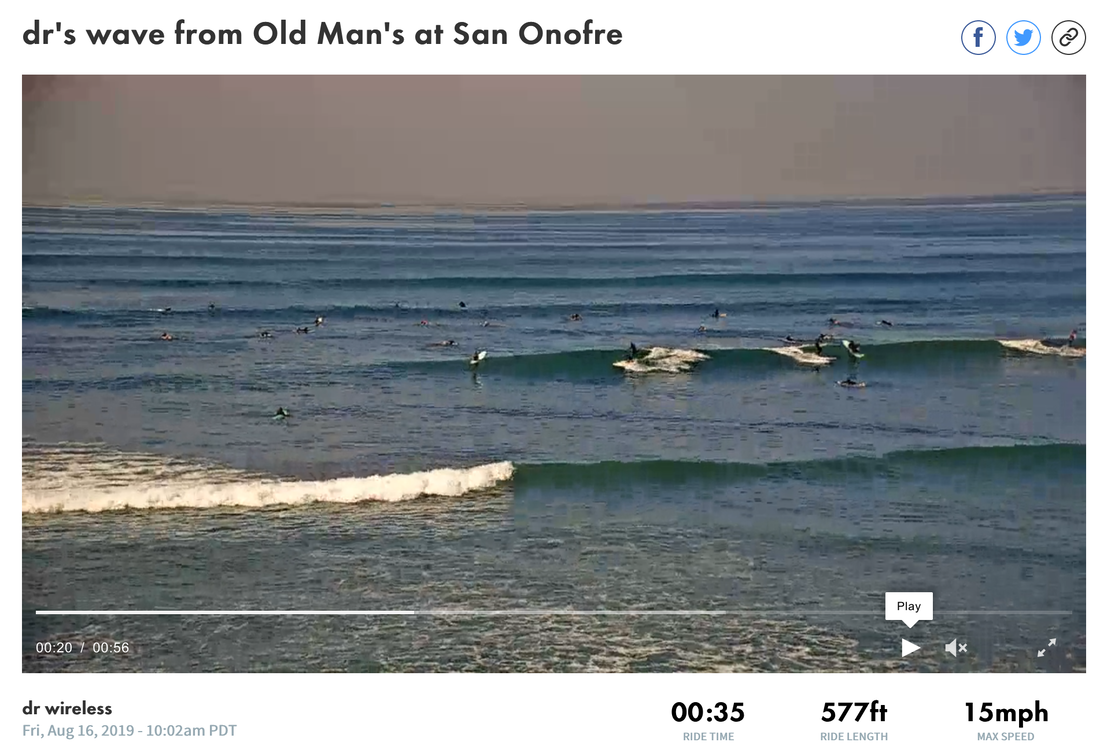




 RSS Feed
RSS Feed
