|
Wouldn't it be great if you could have your personal phone number on the same device as your business phone number? Now you can, if you are a T-Mobile subscriber. Wouldn't it be great to be able to connect other devices so you can make or receive calls on them like your smartphone? Now you can!
Starting May 31, for a limited time, a DIGITS Talk & Text Line is included with T-Mobile ONE PLUS at no additional charge. You can keep your personal calls, texts & voicemails completely separate from your work or home phone without carrying multiple devices. Families can stay connected easier with a family number that they share across their family plan. Everyone can make or receive calls on the family number without carrying another device. You can port your home phone number or just add a family line. That’s an extra phone number to use on the phone you already carry. Don’t Forget
You get a 2nd set of DIGITS for your device, without the need for a 2nd SIM.
You can use your T-Mobile DIGITS on more than one SIM card.
Contact Dr Wireless to take advantage of this amazing new technology.
0 Comments
 It sure seems like @johnlegere, T-Mobile's CEO, takes great pleasure in tormenting Verizon and AT&T, or "Dumb and Dumber" as he fondly refers to them both. The latest indicator would be the fact that he apparently does not like the fact that unlike AT&T and Sprint, Verizon had recently reversed their subscriber exodus since adding their Unlimited 4G Plans back. Starting May 31, 2017 and for a limited time only, Verizon customers who port over to T-Mobile as part of Carrier Freedom can now do so without having to give up their phone. They're calling it #GetOutoftheRed! T-Mobile's newest "#Get Out Of The Red" promotion is sure to tick off Verizon management. While all of the carriers have run promotions offering to buy out their competitions' devices, this one is very different for a few reasons. For the first time ever, T-Mobile does not require you to trade in the device. Traditionally you had to, and then had to finance one from them. They will pay off your Verizon device in full and allow you to use it on their network. Obviously, there are some restriction as to what devices are available for this deal and a few other tidbits. In a nutshell, Verizon subscribers with an iPhone SE, 6s, 7, or 7+, Google Pixel or Pixel Plus is eligible to have TM pay off your device in full, when having us move your numbers from Verizon to T-Mobile. What's the deal
If you wish to take advantage of this deal, do it today as it is a limited time offer that seems too good to be true. Contact Dr Wireless if you wish to take advantage of this and we can seamlessly move your number (s). Over 100 countries were affected over Mother's Day weekend in the largest computer Ransomware attack of all time called "WannaCry". The name is pretty appropriate because if you got the below screen, you felt like crying... Fortunately, this was limited to PC users and not Mac users. The NSA divulged the hack and Microsoft made it possible by leaving so many of their users unprotected. Microsoft management might say that "you can lead a horse to water but cannot make him drink". That might be true, but abandoning one of their most successful platforms, "XP" and no longer providing security and support for it opened the door wide for the bad guys.
It is crucial to make sure your SmartPhones and Computers are current with all of the local patches. Almost every month, there is an upgrade pushed out. Just today, I received the newest Apple iOS 10.3.2 upgrade. Dr Wireless has been trained by Microsoft, the FBI, and other Cyber Security authorities on risk management and how to mitigate the threat of cyber security. Schedule a Dr Wireless Security Appointment now and sleep better tonight. For homes, small and medium sized businesses, we do an assessment, make recommendations, and then give a talk to employees explaining what not to do and why. The cost for this service is $200. We will do this locally in Southern California or by computer Webinar, if out of our immediate area. Contact Dr Wireless for details. Buy a Galaxy S8 and Get One Free Begins May 12
We’re kicking off an incredible Buy One Get One FREE offer for the Samsung Galaxy S8. And with Mother’s day just a few days away, you can get the awesome Galaxy S8 for Mom and treat yourself too! Starting May 12, for a limited time, when customers purchase a Samsung Galaxy S8 or Galaxy S8+ on EIP and add a line on T-Mobile ONE or Simple Choice Unlimited High Speed Data, they can get a second one for free (after rebate; value amount limited to Galaxy S8). Plus, pair those new Galaxy S8 devices with UNLIMITED talk, text and 4G LTE data for only $100 per month for 2 lines – taxes and fees included! This is a great opportunity to get these awesome Galaxy S8 devices into the hands of our customers, including those special Moms. Plus, if customers act quickly, they can combine this great offer with the T-Mobile exclusive Free Gear VR (ends May 14) and the national Samsung Entertainment Bundle! Attention T-Mobile Subscribers on legacy plans...
There will be an update to the TM Regulatory Programs & Telco Recovery Fee beginning June 10. For customers concerned with the change, T-Mobile ONE is a great alternative. Customers that make the switch to T-Mobile ONE with monthly taxes and fees included never have to worry about changes to monthly taxes and fees on their service. Additional Details
FREE Stand-Up Cover, FREE Netflix for six Months and a FREE 64GB MicroSD Card Starting May 3, 2017 while supplies last, customers who purchase a qualifying Samsung Galaxy S8 or Galaxy S8+ from May 3 - May 16, 2017, can get 6 months of Netflix, a Clear View standing cover, and a 64GB EVO+ memory for free from Samsung. Customers have until June 30, 2017 to register for this amazing offer! Customers have until June 30, 2017 to redeem the Netflix portion of this bundle. Contact Dr Wireless now! Also, this is the last chance to get a FREE GOOGLE HOME with Pre-Order of LG's amazing LG G6. Ends May 7th! If the above offers were not attractive enough, how about 2 Unlimited Lines for $100, including tax and fees?
Contact Dr Wireless to take advantage of any of the above.  We're already hearing about 5G deployments but there is no standardized or defined 5G Platform yet, according to T-Mobile's CEO, John Legere. He claims that AT&T's 5G Evolution launching in 8 cities is nothing but glorified 4G LTE technology. He also states that Verizon's 5G strategy is nothing more than a series of mobile hotspots. Legere states that 5G will run on all of T-Mobile's spectrum especially the 600mHZ spectrum TM just spent $8 billion dollars on. By 2020, he envisions T-Mobile having a working coast to coast 5G network. Do you still use a Typewriter, Fax Machine or VHS Recorder? RingCentral and many other Virtual PBX Cloud Phone service providers are doing to traditional phone and on Premise IP phone companies what Amazon did to brick and mortar retail stores. The internet is a game changer. The new sheriff in town is UCaas (Unified Communications as a Service). With UCaaS, there is no longer any need to buy equipment, expensive service contracts, or do any wiring. Everything is hosted in the cloud and done for you. If your company is still using a POTS (Plain Old Telephones System) or Hosted On Premise IP system, it belongs with the other obsolete devices above. It gets even better though. RingCentral is one of only two Virtual Cloud Providers that is certified HIPAA Compliant. To hear the system in action, SIMPLY call my office (310)540-6480.  Do you want the best wireless plan, and know when a better one is announced? With all of the competition, wireless plans frequently change. The good news is even when a carrier does away with a plan or feature, those who already secured it can keep it, until something better comes along. This is called "Grandfathering" and is practiced by all carriers. The bad news is, none of the carriers ever notify their existing subscribers when they introduce a better deal. If the customer should ask for the new plan though, they can have it. After working 25 years with all of the major carriers, I'm now offering a "Robin Hood" Program where for a $200 Fee, I will personally negotiate the best possible deal from your carrier of choice either as a dealer, or with my clients permission, as them. I will also give two years of wireless plan monitoring. If a better deal is announced, you will be notified and we can take it. If I cannot save my clients more than the $200 fee, I will offer a full refund. So far, I have not only save my clients money but also moved some into better plans with more features. Get more details here. Is your SmartPhone acting up? Here are the easiest fixes.
For the Hottest deals on the new Samsung 8 and 8+ SmartPhones. If you don't know who Ajit Pai is, you will very soon. Five things to improve your iPhone experience.  Nobody would dispute that the Android platform devices were always a head of Apple's in terms of newest features and functionality. At the same time, few would dispute that Apple's iOS is not more stable and secure than it's Android counterpart. That being said, below are some of the many reasons that SmartPhone problems can occur. Before you can address fixing these types of problems, it's helpful to understand why they are happening and how to avoid them in the first place. SmartPhones are mini computers. They have processors, random access memory, operating systems, multiple radios and many applications. There are numerous reasons a SmartPhone can fail, or act up. I'm going to address the most common causes and the quickest, and least painful fixes. Software Upgrades Often times, new software is developed to overcome "bugs" or issues with previous versions. Sometimes, it is necessary to update software to introduce new features. I have found that Apple can be very vague when rolling out software to correct a previous problem. My experience has taught me that it's never a great idea to do those upgrades just because Apple or Google is telling you to do this. When you support over a million applications, it's virtually impossible to test them all after rolling out new software. That's why both Apple and Google often have to follow up these upgrades with follow up fixes. I usually wait at least a week after an update is pushed out. Then, I google search the update to see whether there are any common issues people are experiencing. If I see reports that there are dozens of folks who lost all their contacts, I'll wait for the fix before upgrading the software. I have also seen application developers quietly remove great previously included features. Buggy Applications Sometimes, applications don't want to open up correctly or perform properly. This is often caused after doing software upgrades. There are lots of fixes for this and I will explain the best way to deal with this below. Connection Problems When you think about it, SmartPhones are pretty reliable considering what's going on inside them. Remember, your device has a cellular radio for voice, text and data. It also has a GPS Radio, a Wifi Radio, and a BlueTooth radio. Unlike old office computers, your Smartphone radios are not just operating from the same location. They are moving. This causes quite a few problems in itself. Cellular phones operate by handing off calls tower-to-tower as you move around. Like in a football game, sometimes the quarterback fumbles the handoff. When this happens, your call gets stuck on the site you are moving away from and does not switch to a closer site. The result is a dropped call. We call that camping. It means that your phone is locked on a site that is out of your range. Another problem can be trying to make a BlueTooth connection. When BlueTooth radios get out of sync, it's impossible to pair them. Fortunately there is also an easy fix for that stuff which I address below. Manufacturer Default Settings Sometimes the manufacturers choose to set up their Smartphones in curious ways. In the case of Apple, wifi dialing is turned off as an option and must be turned on to use. Simply go under settings>Phone>Wifi dialing and turn it on. This is an example of a useful feature being disabled. Apple also introduced a cellular assist feature that is turned on by default. If you have a "limited" data plan, this feature could cause major problems. That's because the default setting on iPhones is on. Should you be using wifi in an area that cellular is stronger, your iPhone will automatically "switch" to it's cellular network and use the data on your plan. If you don't have Unlimited data, turn this off. The Simple Fixes for Above Problems Obviously, doing a master reset will correct nearly any problem. The problem with doing these is you must make sure your device is properly backed up either locally, or in the cloud. Even if it is and all goes right, this process can take a lot of valuable time, especially if you have thousands of contacts. Doing a Master Reset is usually overkill and should only be done as a last resort. If your device experiences problems, here is the least invasive way to fix them... The AirPlane Mode Trick This one may be the best kept secret out there and guaranteed to immediately fix almost any type of radio issue. With iPhones, you can swipe up from the bottom of screen to open the quick settings menu. Here you will see Airplane mode on the left. Simply place your device in Airplane mode for about 20 seconds. The turn off Airplane mode. By turning on this feature, you immediately disconnect all of your device radios. When turning off Airplane mode, your device will establish a fresh connection (cellular, GPS, Wifi and BlueTooth). This solves radio issues. Turn Your Device Off and On Like above, this will disconnect the radios and is the most common solution most people use when dealing with a radio issue. I prefer using the Airplane Mode trick as it seems like you could almost have a birthday in the time it takes for a device to turn off, and then wake up again fully. Soft Reset Another technique which should certainly be used before a "Hard" Reset. This action closes applications and clears any data in RAM (random access memory). Unsaved data in current use may be lost, but data stored on the hard drive, applications and settings are not affected. In the case of iPhones, holding down the HOME (SIRI) button and Power button simultaneously will fix corrupt applications, frozen screen issues and the like. Most Androids can be softly reset by turning the device off. If it will not respond, try holding the power down for about 10 seconds. Delete Application Many people have a problem with just one Application and end up causing themselves a big headache by doing a Master Reset. If you try Airplane mode, turning the device off and then on, and/or a soft reset, there is one more thing to try before doing the Hard or Master Reset. Simply delete the problem Application and then re-install it. In the case of Apple devices. Hold down the problem AP and when it starts to move like you've had one to many cocktails, simply hit the "X" to delete. Then re-install it. Hard Reset When all else fails, this is the best solution. The problem with doing a hard reset is this will delete all content on your device. Unless you regularly back up your device (usually automatically with iCLoud), don't do this or you may lose important device content. Joel "Dr Wireless" Saltzman has twenty five years of cellular wireless industry experience. His company provides IT services and support to small, medium, and enterprise sized businesses. Dr Wireless also specializes in global internet connectivity and virtual cloud business phone systems. Planning a summer vacation to Mexico or Canada this year? Please visit our Corky Carroll Surf Adventure page for tips and tricks on how to eliminate all long distance and roaming charges when calling back home. |
Archives
March 2021
CategoriesAuthorJoel Saltzman has over twenty years of wireless industry experience. He is currently CEO and Chief Wireless Analyst for Dr Wireless. |


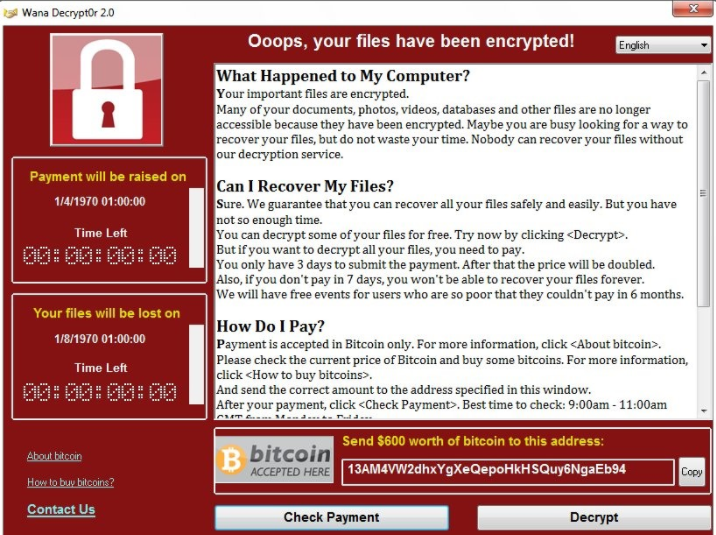







 RSS Feed
RSS Feed
